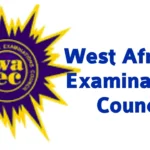FINTECH
Can I Use Venmo Without a Debit Card?
Can I Use Venmo Without a Debit Card?
Venmo is a popular mobile payment app that allows users to easily send and receive money from friends and family. It is a reliable payment platform with easy to understand features. However, there are still several questions from users, and one of the most common questions that people have about Venmo is whether the Venmo app can be used without a debit card. If you’re also curious about this, then you’ve come to the right page.
In this article, we will explore the different options for using Venmo without a debit card and the steps you need to take to set up an account and make payments. We will also discuss the potential limitations and risks associated with using Venmo without a debit card and provide tips for keeping your account secure. Whether you are new to Venmo or have been using the app for a while, this article will provide you with the information you need to make informed decisions about how to use the app effectively.
What is Venmo?
Venmo is a mobile payment service owned by PayPal. It allows users to transfer money to one another using a mobile phone app. Venmo is particularly popular among young people, who use it to split expenses, pay back friends, and make online purchases. The service is free to use, but it does charge a small fee for certain types of transactions, such as those involving credit cards.
One of the unique features of Venmo is its timeline feed, where users can communicate with one another and exchange payments using emoji messages. While the emoji messages may be visible to other users, the dollar amounts of the transfers are always kept private. Venmo services are only available for customers in the United States.
How Does Venmo work?
Venmo is a mobile payment app that allows users to send and request money from anyone with a Venmo account. It is intended for personal transactions with friends and family, rather than for buying or selling goods among strangers. However, it can also be used for web purchases with certain merchants such as Amazon, or on websites with a Venmo payment button.
Venmo is available on Android and iOS smartphones, and can also be accessed via iMessage or with Siri voice command. While it is possible to view transactions on the Venmo website, it is not possible to make payments or request money from there. To use Venmo, you need to download the app from the App Store or Google Play Store, create an account, and link a bank account or credit card.
To send money:
- Open the Venmo app and sign in to your account.
- Tap the “Pay or request” button.
- Enter the email address, phone number, or Venmo username of the person you want to send money to.
- Enter the amount of money you want to send.
- Add a note to describe the transaction (optional).
- Tap “Pay” to complete the transaction.
To request money:
- Open the Venmo app and sign in to your account.
- Tap the “Pay or request” button.
- Enter the email address, phone number, or Venmo username of the person you want to request money from.
- Enter the amount of money you want to request.
- Add a note to describe the transaction (optional).
- Tap “Request” to complete the request.
You can also use Venmo to make purchases with certain merchants or on websites that have a Venmo payment button. In this case, you will need to select Venmo as your payment method at checkout.
It’s important to note that Venmo is intended for personal transactions and is not intended for buying or selling goods among strangers. Venmo also has certain limits on the amount of money you can send or receive in a single transaction or over a certain period of time.
Can I Use Venmo without a Debit Card?
Yes, you can use Venmo without a debit card. One way to use Venmo without a debit card is to link your bank account to your Venmo account. This allows you to transfer money directly between your bank and Venmo account, so you can use Venmo to make payments or send money to other people without having to use a debit card.
Another option is to use a credit card to add funds to your Venmo account. This can be a convenient way to use Venmo if you don’t have a bank account or debit card, but be aware that using a credit card may result in fees or interest charges depending on your credit card terms.
It’s also worth noting that you can use Venmo to make payments or send money to other people even if you don’t have any funds in your Venmo account. In this case, Venmo will automatically charge your linked bank account or credit card when you make a payment.
How to Fund Your Venmo Account
You can fund your Venmo account by linking a bank account or a debit card to your account and transferring money from that account or card into your Venmo account.
Here’s how you can do it:
- Open the Venmo app on your phone and sign in.
- Tap the “☰” icon in the top left corner of the home screen.
- Tap “Settings” in the menu that appears.
- Tap “Payment Methods” in the list of options.
- Tap “Add a Bank” or “Add a Credit/Debit Card” to link a new account or card.
- Follow the prompts to enter your bank account or card information and confirm the link.
- Once your bank account or card is linked, you can transfer money into your Venmo account by tapping the “Pay” button on the home screen and entering the amount you want to transfer.
Alternatively, you can also transfer money into your Venmo account by receiving payments from other Venmo users or by requesting payments from friends or family.
What are Venmo’s Fees & Charges?
Venmo charges certain fees for credit cards and instant transfers. However, it is possible to avoid fees when using Venmo.
Here is a summary of the fees and charges that Venmo may impose:
- 3% per transaction fee for peer-to-peer payments funded by credit card.
- 1.75% per transaction fee, with a 25-cent minimum, for instant transfers.
- 3% per transaction fee for international transactions.
- There may be additional fees for certain types of transactions, such as ATM fees or overdraft fees, if applicable.
It’s important to note that fees may vary depending on the specific details of the transaction and the payment method used. It’s always a good idea to review the fees and charges before completing a transaction on Venmo to make sure you understand any fees that may apply.
What is the Maximum Transfer Limit on Venmo?
The maximum transfer limit on Venmo depends on your account status and how you use the service.
If you have a verified account, you can send up to $4,999.99 per week. This limit applies to the total amount you send, whether you’re sending it to one person or multiple people.
If you have an unverified account, the maximum amount you can send per week is $299.99. This limit also applies to the total amount you send, regardless of how many people you’re sending it to.
It’s worth noting that these limits may be subject to change, and they may vary depending on your location. Additionally, Venmo may ask you to verify your account or provide additional information if you try to send a large amount of money.
Is Venmo secure?
Venmo offers various security features to protect users’ accounts. These include options for login using a PIN or fingerprint, as well as two-factor authentication. If your phone is lost or stolen, you can protect your account by logging into Venmo’s website and changing your permission settings.
In addition to these security measures, Venmo also offers social media features, such as a feed of payments involving people you are connected to on the platform. You can adjust your privacy settings to control who can see your transactions. For example, you can set them to be “private” (visible only to the sender and recipient) or visible to “friends” (sender, recipients, and Venmo connections). You can also change the audience settings for past transactions retroactively.
It’s worth noting that Venmo’s parent company, PayPal, reached a settlement with the Federal Trade Commission in 2018 over complaints that customers’ access to funds was delayed without notification, and that Venmo had misled users about how to maintain privacy settings for their transactions. This highlights the importance of being aware of the potential risks and limitations of using a digital payment app, and taking steps to protect your account and personal information.
Bottom Line
It is possible to use Venmo without a debit card by linking your bank account or using a credit card. However, using a debit card may be more convenient and may also provide additional security. It is important to carefully review the fees and terms of service for any payment method you choose to use. Ultimately, the best option for you will depend on your individual financial situation and needs.
More from my site
BANKING
Financial Analysis: A Comprehensive Study of The Well-Being of A Country

Financial Analysis: A Comprehensive Study of The Well-Being of A Country
Understanding the financial stability of a country requires a thorough understanding of financial analysis. In order to offer insights into the overall financial stability and overall wellness of the country, it entails evaluating a range of economic indicators, financial performance, and market movements.
In this article, we will delve into the fundamentals and importance of financial analysis in evaluating a country’s economic situation.
THE HISTORY ABOUT FINANCIAL ANALYSIS
Ancient Beginnings:
The roots of financial analysis can be traced back thousands of years. The ancient Mesopotamians, Egyptians, and Greeks were among the pioneers of documenting financial transactions, creating basic records of assets and liabilities. These early attempts laid the groundwork for the concept of financial analysis through the study of financial statements and ledgers.
Medieval Europe:
During the Middle Ages, Europe witnessed the rise of merchant guilds and the emergence of double-entry bookkeeping. Italian mathematician and Franciscan friar, Luca Pacioli, is often credited with formalizing double-entry bookkeeping, publishing his seminal work “Summa de arithmetica, geometria, proportioni et proportionalita” in 1494. The concept of balancing debits and credits within financial records formed the basis for modern financial analysis techniques.
Industrial Revolution:
The Industrial Revolution in the 18th and 19th centuries revolutionized business and the need for financial analysis grew rapidly. As companies expanded and diversified, investors began demanding more comprehensive financial reports to assess the potential risks and returns of their investments. The birth of limited liability companies further accelerated the need for financial analysis, as shareholders sought transparency in the performance of their investments.
Modern Era:
The 20th century witnessed significant advancements in financial analysis techniques. The advent of electronic computing in the mid-1900s enabled the processing and analysis of vast amounts of financial data, leading to the development of sophisticated financial models and ratios.
The Great Depression of the 1930s laid the groundwork for modern financial analysis as regulators sought effective ways to prevent future economic crises. The establishment of the U.S. Securities and Exchange Commission (SEC) in 1934 brought about standardized reporting requirements, including the filing of audited financial statements. This increased transparency and standardized financial reporting provided analysts with a more accurate and consistent basis for their analysis.
The Rise of Quantitative Analysis:
In the latter half of the 20th century, the growth of computing power and the availability of large data sets propelled financial analysis into new territory. Quantitative analysis, utilizing statistical models and mathematical algorithms, started gaining prominence. Financial analysts began incorporating complex mathematical methods to assess investment opportunities, risk management, and portfolio optimization.
Modern Financial Tools:
With the advent of the internet and the digital age, financial analysis has become even more accessible and data-driven. Sophisticated software programs, data analytics tools, and artificial intelligence have revolutionized the way financial data is analyzed and interpreted. In recent years, technologies like machine learning have been leveraged to develop predictive models that can assess future trends and make accurate financial forecasts.
MEANING
Financial analysis is the process of evaluating businesses, projects, budgets, and other finance-related transactions to determine their performance and suitability. Typically, financial analysis is used to analyze whether an entity is stable, solvent, liquid, or profitable enough to warrant a monetary investment.
Financial analysis is a fundamental tool that allows organizations and individuals to assess the past, present, and future financial health of a business or investment. Through a systematic examination and interpretation of financial statements, ratios, and other key indicators, financial analysis helps in making informed decisions, optimizing resources, and improving overall financial performance. In this article, we will delve into the meaning of financial analysis, its prominent components, and its significance across various sectors.
Financial analysis involves scrutinizing financial data to evaluate the performance and profitability of an entity. It assists in quantifying the effectiveness of financial decisions, identifying trends, predicting future outcomes, and benchmarking against industry standards. By analyzing financial statements, investors, analysts, and other stakeholders gain valuable insights into the financial position, liquidity, solvency, and operational efficiency of an organization.
FUNDAMENTALS OF FINANCIAL ANALYSIS IN A COUNTRY
- Gross Domestic Product (GDP): GDP is a primary indicator used to gauge the economic performance of a nation. Financial analysts analyze GDP growth rates and its components, such as consumer spending, government expenditure, investments, and net exports. This analysis helps in determining the overall strength of the economy and identifying areas of potential growth.
- Trade and Balance of Payments: Trade analysis focuses on a country’s imports, exports, and balance of payments. Evaluating trade patterns helps identify sectors driving the country’s economic growth, trade imbalances, and potential risks to the economy from external factors such as changes in global demand or disruptions in supply chains.
- Inflation and Interest Rates: Analyzing inflation rates and interest rates provides insights into the stability of a country’s economy. High inflation erodes purchasing power, while high-interest rates can impact borrowing costs, affect consumer spending, and investment behavior. Financial analysts assess the impact of inflation and interest rates on an economy’s overall competitiveness and economic growth potential.
- Government Debt and Fiscal Policy: Analyzing a country’s government debt levels and fiscal policy is crucial in understanding its financial sustainability. A high level of government debt may lead to increased borrowing costs, reduced investor confidence, and potential risks to economic stability. Evaluating fiscal policies helps determine whether a country is managing its finances effectively and implementing sustainable economic growth strategies.
- Stock Market Performance: The stock market reflects investor sentiment and provides valuable insights into a country’s economic outlook. Analysts evaluate key stock market indices, such as the country’s primary exchange, sector-specific indices, and market capitalization trends. Monitoring stock market performance allows for an understanding of investor confidence, economic growth expectations, and potential risks to the financial system.
- Banking Sector and Financial Institutions: A robust banking sector is essential for economic stability. Financial analysts assess the health of the banking system by evaluating indicators such as non-performing loans, capital adequacy ratios, and the overall stability and soundness of financial institutions. Understanding the well-being of financial institutions helps gauge the potential risks to the overall economy, including credit availability, liquidity, and financial contagion.
- Regulatory Environment and Governance: The regulatory environment and governance play a critical role in attracting investment and fostering economic growth. Financial analysts assess the effectiveness of regulatory frameworks, transparency in financial transactions, and the overall credibility and efficiency of institutions responsible for enforcing regulations. Evaluating the regulatory environment aids in understanding potential risks and opportunities for sustainable economic development.
SIGNIFICANCE OF FINANCIAL ANALYSIS IN A COUNTRY
Financial analysis plays a vital role across various sectors, serving the following purposes:
- Evaluating Financial Performance: By conducting a comprehensive financial analysis, companies can assess their performance, profitability, and financial stability. This, in turn, helps in identifying areas for improvement, developing strategic plans, and making sound financial decisions.
- Assessing Investment Viability: Investors rely on financial analysis to evaluate the profitability and risks associated with potential investments. Through detailed scrutiny of financial data, investors can determine the financial health and growth prospects of a company, aiding in making informed investment decisions.
- Facilitating Lending Decisions: Financial institutions utilize financial analysis to assess the creditworthiness of loan applicants. By analyzing financial statements, evaluating ratios, and assessing the risk profile, lenders can ascertain the borrower’s ability to repay loans and make sound lending decisions.
- Supporting Strategic Decision-Making: Financial analysis aids in strategic decision-making, such as expansion, diversification, or mergers and acquisitions. Understanding a company’s financial position and performance provides a foundation for evaluating the feasibility and potential outcomes of such decisions.
CONCLUSION
Conducting a comprehensive financial analysis provides valuable insights into the economic landscape of a country. By evaluating indicators such as GDP, trade patterns, inflation rates, government debt, stock market performance, banking sector health, and regulatory environment, financial analysts can gauge the overall financial health, identify potential risks, and recommend strategies for sustainable economic growth. Accurate and timely financial analysis acts as a compass, guiding policymakers, investors, and businesses to make informed decisions and contribute to the overall prosperity of the nation.
More from my site
BANKING
How To Register And Activate PalmPay POS Machine

More from my site
BANKING
How To Register And Activate The Opay POS Machine

How To Register And Activate The Opay POS Machine
OPay is a mobile financial platform that offers various services like money transfers, bill payments, and mobile top-ups. Among these services, OPay’s Point of Sale (POS) terminals are quite popular as they enable merchants to accept payments via customers’ mobile phones, or debit cards. POS business in Nigeria is a very lucrative business venture, especially in today’s digital era.
Opay POS machines have gained immense popularity as a leading payment processing solution in Nigeria since their introduction in 2010. Their reliability, user-friendliness, and a range of convenient features have made them a top choice for both merchants and consumers. In this article, we’ll give you a step-by-step guide on how to get an OPay POS machine, what you need to apply, and the fees involved.
About OPay
OPay is a leading mobile payment and financial services platform that has redefined the way individuals in Nigeria access and manage their finances. With a commitment to equalizing financial inclusion, OPay offers a wide range of essential services, from payments and transfers to loans and savings.
One of OPay’s notable features is its role as a Fintech Company, empowering agents and merchants with POS machines to carry out retail transactions and generate profits. This innovation has significantly impacted the local economy, providing opportunities for entrepreneurs to thrive. OPay has an impressive user base with 18 million registered app users and a network of 500,000 agents in Nigeria.
How to Become an OPay Agent
To become an OPay agent is quite easy, especially if you’re an existing user on Opay. If you already have an account on Opay, then follow these steps to upgrade your KYC (Know Your Customer) from level 1 to level 2 and become an OPay agent:
- Open your OPay app.
- Click on “Account” and tap on your current KYC level, located just below your name in the app.
- Select “Upgrade to agent.” Once you’ve successfully upgraded to the 2nd level KYC, you’ll automatically become an OPay agent.
NOTE: You’ll need your BVN and essential personal details, such as your gender, date of birth, and state of residence to complete your KYC.
How to Become an OPay Agent (New Users)
If you’re entirely new to OPay and wish to begin your journey as an agent, here’s how to get started with your agent registration:
- Visit the OPay website and click on “Merchant” in the title bar.
- Choose “Create an online merchant account” if you want to become an online agent without a machine, or select “Create a POS Merchant Account” if you intend to receive a Point of Sale (POS) machine.
- Once you’ve set up your account, send an email to ng-support@opay-inc.com if you’re registering via the OPay app to request the OPay merchant registration form.
- Fill out the application forms displayed on the portal.
NOTE: You’ll need your BVN and essential personal details, such as your gender, date of birth, and state of residence to complete your Opay merchant registration.
What are the Requirements to Apply for an OPay POS Machine?
To be eligible for an OPay POS Machine, please ensure that you fulfill the following criteria:
- You must be at least 18 years of age
- You should possess a legitimate government-issued identification document (such as a National ID, Driver’s License, or Passport)
- You are required to hold a valid business registration certificate or business name registration certificate
- Your business should have a valid physical address and an active phone number
Additionally, please be aware that OPay reserves the right to perform a background check on both the applicant and the business prior to granting approval for the application.
How to Get an Opay POS Machine
Acquiring an Opay POS machine in Nigeria is a straightforward process. If you’ve already upgraded your account to KYC level 2, you’ll need to progress to level 3 to apply for a POS device. Follow these steps:
- Launch your OPay app and navigate to the “Me” section.
- Click on the picture icon located at the top left to access your Account Details.
- Choose “Upgrade to Level 3.”
- Upload your photo.
- Submit a valid ID card (International passport, voter’s card, national ID, or driver’s license).
- Include a recent utility bill.
- Provide your BVN (Bank Verification Number).
- Submit your application.
The OPay team will assess and approve your KYC upgrade within 24 to 72 hours, and you’ll receive email and SMS notifications confirming this.
Once you’ve successfully reached KYC level 3, you can apply for a merchant POS terminal by following these steps:
- Log in to the OPay app on your device.
- Tap on the “Merchant Apply” icon.
- On the following page, input all required information.
- Upload your transaction history for the past 3 months.
- Include a valid ID card.
- Take a picture of your business location and upload it to the portal.
- Submit your application for review.
The OPay team will review your application, and if approved, you’ll receive your POS machine within 24 to 72 hours.
How Much is OPay POS Machine?
The OPay POS machine doesn’t cost anything initially, as the application is free. But you need to have at least ₦20,000 in your OPay Wallet as a caution fee. This amount will be taken from your wallet once your POS request is approved. The caution fee is refunded only when you return the POS terminal to the company as an agent.
OPay POS Charges & Commissions
Here’s a simplified breakdown of the charges and commissions for OPay POS services
Cash Transaction Charges:
- Withdrawals below ₦20,000: 0.5% of the transaction amount
- Withdrawals above ₦20,000: ₦100 flat charge
- Deposits ₦5,000 and below: ₦10 flat charge
- Deposits ₦5,001 to ₦10,000: ₦20 flat charge
- Transfers above ₦10,000: ₦30 flat charge
Commission Structure for Data Top-Up:
- MTN: 3% commission
- Glo: 4% commission
- 9Mobile: 4.5% commission
- Airtel: 4% commission
Commission Structure for Utility Bills:
- DStv: 2% commission
- GOtv: 2% commission
- PHCN: 2% commission
- StarTimes: 2% commission
Conclusion
The process of applying and obtaining Opay POS machine is now more accessible than ever. With just a smartphone you can apply for a POS terminal from Opay. Simply follow the steps outlined in this article to get your Opay POS up and running. And with Opays lucrative offerings and cheap commissions, starting a POS business using the Opay POS terminal is a great business idea.
Frequently Asked Questions
How do Opay agents make money?
Opay agents make money by charging a commission from every transaction done on their platform. The amount they charge as commission depends on the type of transaction and the transaction’s value.
Is there a maximum transaction amount limit for a merchant?
Yes, the transaction limit for OPay merchants is 5 million Naira per day.
How long does it take for a reversal on OPay POS?
OPay reversals reflect instantly in the cardholder’s account.
Are there any charges involved in the registration and activation of an OPay POS machine?
No, there are no charges for registering and activating an OPay POS machine.
More from my site
-
EDUCATION2 years ago
Jamb Cut-Off Mark for A Law Degree in Nigerian Universities
-
BANKING2 years ago
POLARIS Bank Transfer Code| How to Activate the USSD Banking Code
-
BANKING2 years ago
Union Bank Transfer Code| How to Activate the USSD Banking Code
-
BANKING2 years ago
FIRST Bank Transfer Code| How to Activate the USSD Banking Code
-
BANKING2 years ago
How to Check UBA Account Balance From Anywhere
-
BANKING2 years ago
GT Bank Transfer Code| How to Activate the USSD Banking Code
-
BANKING2 years ago
Check GTB Account Balance via Internet and USSD Code
-
BANKING2 years ago
ZENITH Bank Transfer Code| How to Activate the USSD Banking Code